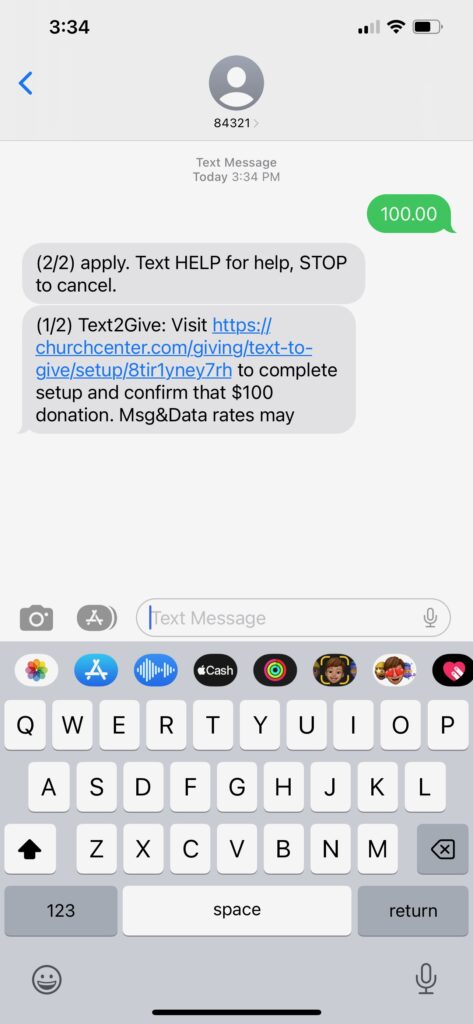
1. Text the amount you want to give to 84321
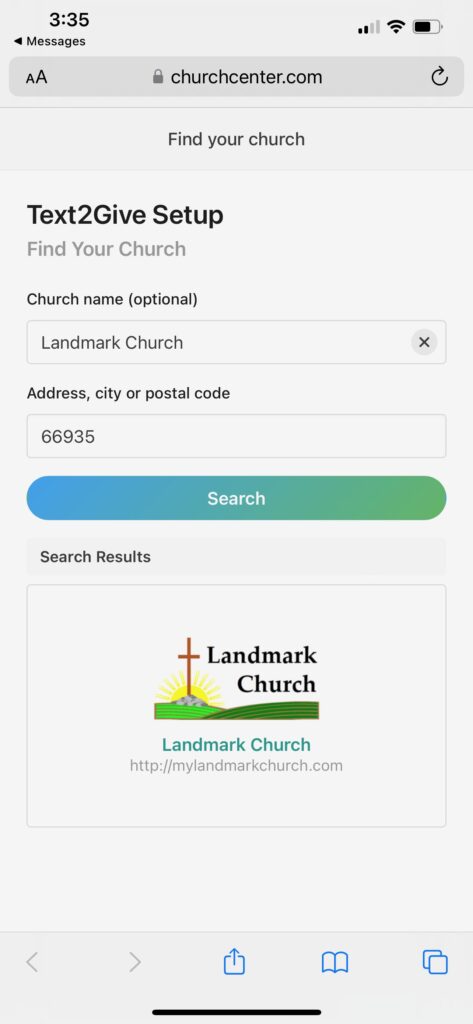
2. Click the hyperlink that was sent via text message. Enter Landmark Church in the first field and 66935 in the second field. Click Search.
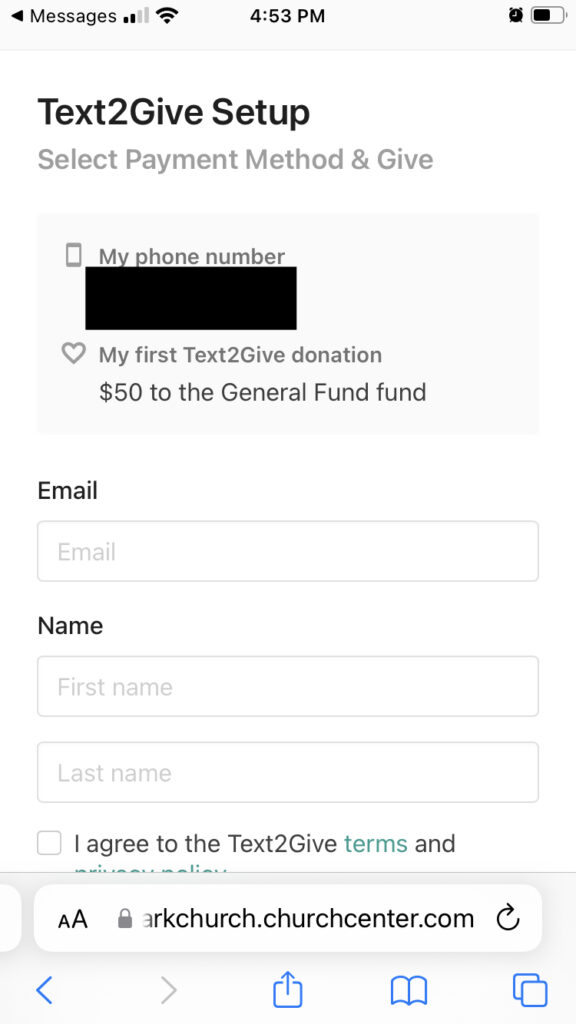
3. Select Landmark Church and enter your email and name.
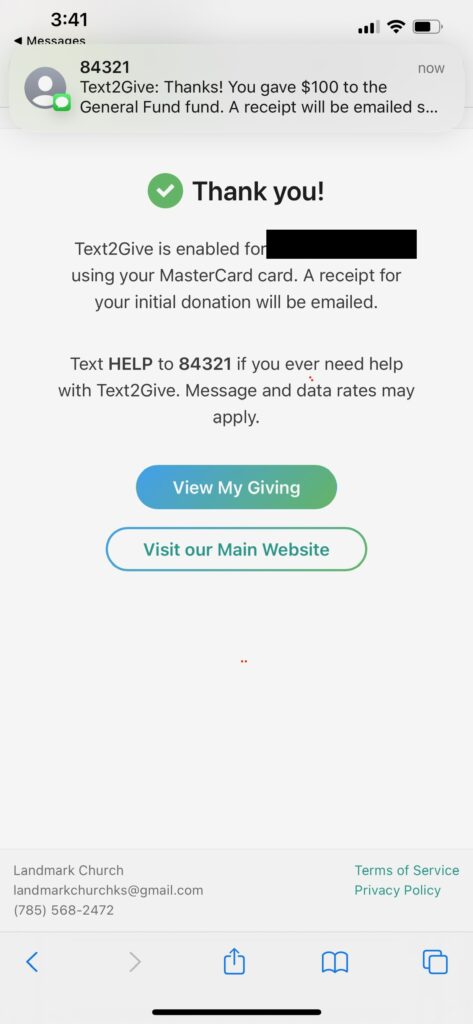
4. Insert payment details and click Donate. A confirmation should display on your screen.

5. A receipt is emailed to the email address given.
*Setup is now complete for future donations. You can simply text the desired amount to 84321 and you’ll automatically get a receipt.
**Any donations given online will be added to year-end giving tax statements.